








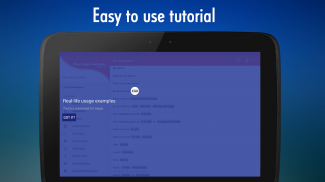
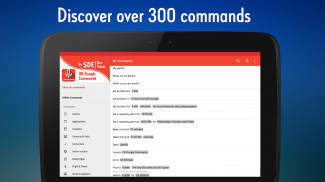
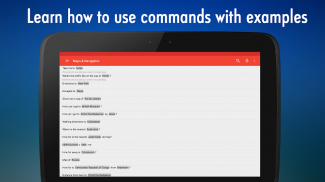
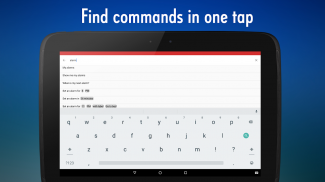







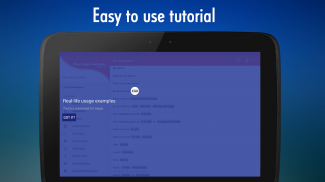
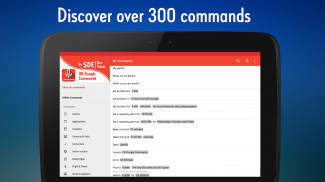
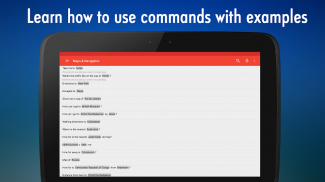
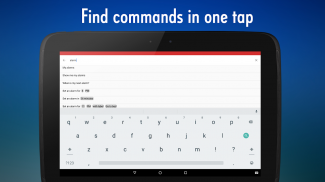







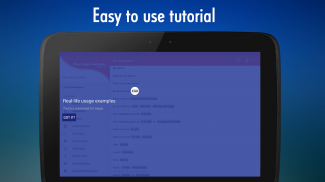
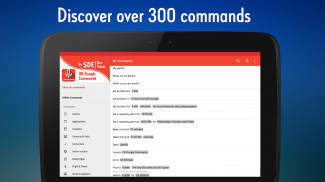
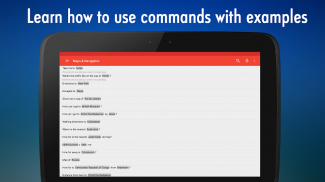
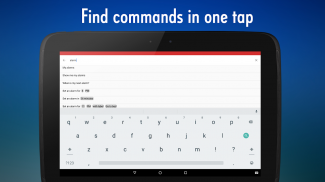







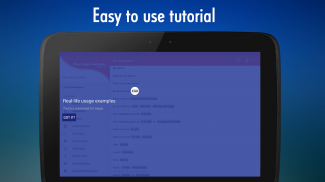
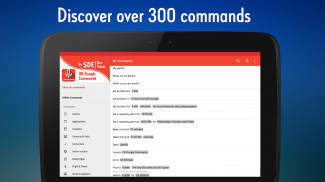
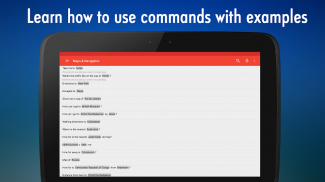
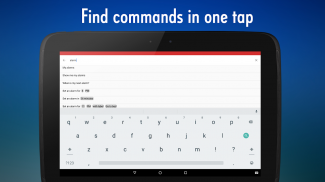


وصف لـ OK Google Voice Commands (Guide)
Discover new OK Google voice commands for voice control, say OK Google and do things by just commanding with your voice! Find OK Google Assistant commands and phrases in this easy to understand guide and try them right away with Google Assistant! All voice commands work for both Google Assistant and Google Now! Everything you can say to to your phone or personal Google assistant is presented to you as a guide of about 25 categories of useful and powerful okay Google Assistant voice actions and commands. By saying OK Google, you can control your phone or any other device, with help of Google Assistant (this app is not Google Assistant!). We also offer you to place a widget which will start OK Google on tap.
Discover commands, see possible examples, understand the usage of over 300 hands-free actions (commands) you can say to Google Assistant in your phone and find them in just a few taps! Everything you may ask your phone to do, from Search and Navigation, to Messaging and fantastic Easter Eggs are presented to you in the most intuitive and beautiful way in this full OK Google guide.
With these hands-free commands, you will be able to use your phone without touching it, which is awesome. For example, you can use your phone as a hands-free device while driving, while entirely focusing on the road! Just control your device with speech, pronouncing voice commands you find in our application!
Please note that this app is just a guide for Google Assistant! All voice interaction and intelligent answers are powered by Google.
With Google Assistant or Google Now apps you can:
• Set alarms
• Make calls
• Send messages
• Create events in Calendar / Agenda
• Set reminders
• Check weather
• Translate
• Play music
• Search for any kind of information
• Ask Google for directions, start navigation e.t.c.
And many, many more, all with just your voice and without touching your phone!
Please note that you will need the official "Google" app, which you can download from Play Store in order to control your phone with your voice. Also, consider enabling voice detection from any screen to enhance hands-free device control experience.
All phrases and actions have been successfully tested, but their availability depends on your country and Android version. More languages coming soon!
The program is a guide to all voice comamnds which can be used with Google voice search powered by "Google Inc.". The whole action is powered by app named "Google" or "Google Assistant", depending on system version and country. It is a requirement to have it installed on your device to use our app.
Found a mistake? Report it here: https://goo.gl/qRioEk
اكتشف أوامر OK الصوتية الجديدة من Google للتحكم في الصوت ، وقول OK Google ، وفعل الأشياء من خلال التحكم في صوتك! اعثر على أوامر وعبارات مساعد Google Assistant في دليل هذا الفهم السهل وجربها على الفور باستخدام مساعد Google! تعمل جميع الأوامر الصوتية لكل من مساعد Google و Google Now! يتم تقديم كل ما يمكنك قوله لهاتفك أو لمساعد Google الشخصي لك كدليل يضم 25 فئة من الإجراءات والأوامر الصوتية المفيدة والمفيدة من مساعد Google. بالقول OK Google ، يمكنك التحكم في هاتفك أو أي جهاز آخر ، بمساعدة مساعد Google (هذا التطبيق ليس مساعد Google!). كما نوفر لك وضع أداة سيبدأ تشغيل OK OK عليها.
استكشف الأوامر ، واطلع على الأمثلة المحتملة ، وفهم استخدام ما يزيد عن 300 إجراء بدون استخدام اليدين (أوامر) يمكنك قولها إلى مساعد Google في هاتفك والعثور عليها في بضع نقرات فقط! كل ما قد تطلبه من هاتفك ، من البحث والتنقل ، إلى المراسلات و "بيض عيد الفصح" الرائع ، يتم تقديمه لك بطريقة بديهية وجميلة في دليل OK الكامل هذا من Google.
باستخدام هذه الأوامر بدون استخدام اليدين ، ستتمكن من استخدام هاتفك دون لمسه ، وهو أمر رائع. على سبيل المثال ، يمكنك استخدام هاتفك كجهاز دون استخدام اليدين أثناء القيادة ، مع التركيز تمامًا على الطريق! مجرد السيطرة على جهازك مع الكلام ، نطق الأوامر الصوتية تجد في طلبنا!
يرجى ملاحظة أن هذا التطبيق هو مجرد دليل لمساعد Google! يتم تشغيل كل التفاعل الصوتي والإجابات الذكية بواسطة Google.
باستخدام مساعد Google أو تطبيقات Google Now ، يمكنك:
• ضبط الإنذارات
• إجراء مكالمات
• إرسل رسائل
• إنشاء أحداث في التقويم / جدول الأعمال
• تعيين تذكير
• تحقق الطقس
• ترجمه
• تشغيل الموسيقى
• البحث عن أي نوع من المعلومات
• اسأل Google عن الاتجاهات ، وابدأ التنقل e.t.c.
والكثير والكثير ، كل ذلك مع صوتك فقط ودون لمس هاتفك!
يرجى ملاحظة أنك ستحتاج إلى تطبيق "Google" الرسمي ، والذي يمكنك تنزيله من متجر Play للتحكم في هاتفك بصوتك. أيضًا ، يمكنك تمكين اكتشاف الصوت من أي شاشة لتحسين تجربة التحكم في الجهاز بدون استخدام اليدين.
تم اختبار جميع العبارات والإجراءات بنجاح ، ولكن توفرها يعتمد على بلدك وإصدار Android. المزيد من اللغات قريبا!
البرنامج عبارة عن دليل لجميع الرسائل الصوتية التي يمكن استخدامها مع بحث Google الصوتي المدعوم من "Google Inc.". يتم تشغيل الإجراء بالكامل من خلال تطبيق اسمه "Google" أو "مساعد Google" ، وفقًا لإصدار النظام والبلد. يشترط تثبيته على جهازك لاستخدام تطبيقنا.
وجدت خطأ؟ تقرير هنا: https://goo.gl/qRioEk








